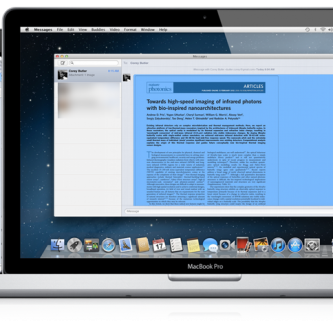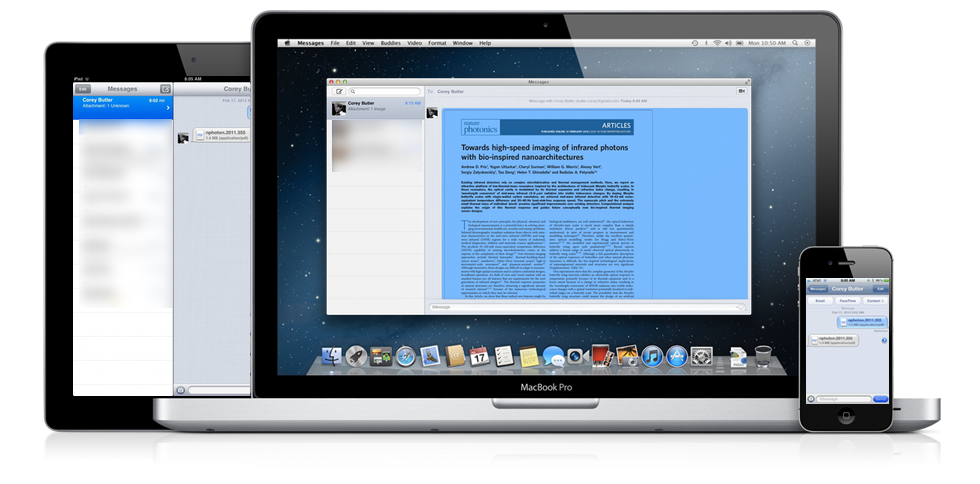Yesterday, Apple announced OS X Mountain Lion, bringing OS X for Mac to feature parity with some of the best features of iOS, including Reminders, Notification Center, and Messages. There’s a Public Beta of Messages, which you can install on your current machine running Lion.
File sharing between the Mac and your iPad or iPhone has been a bit sticky. In the past I’ve used all sorts of methods, from emailing myself the files to my current technique of using Dropbox for pretty much everything. Nothing has simple – emails cluttering my inbox, and files getting lost in the hierarchy of my Dropbox.
Turns out, Messages is a great way to send files and photos between your Mac and iOS device. Just start a chat with yourself, and drag and drop files from on your Mac into the chat. So far, It seems to work with PDF files and images, but I imagine it will work with any file type recognized by iOS.